I updated my Windows 64 laptop to new Windows 10 as earlier it was with Windows 8 and then update to Windows 8.1. Now, for the last few months there has been hardly any problem while dealing with computing management. I use my laptop for blog writing, website designing, hosting and management as well as writing of codes. I write codes to share my knowledge to the entire world and made some videos of it and uploaded to YouTube and have some visitors seeing this and that made me happy and encourage me to develop more and more interesting concepts of code making.
Yesterday, just I start my work with laptop and I found that it is freezing and the web browser is hanging and the task bar struck as if a stealth mode and this make some annoyances as am unable to work for quite some time and I waited for 15 minutes and then it came out in a non-hanging state and then while browsing some website it begins to freeze once again and in this way I lost almost one hour of it. I do not want to make force shutdown so I wait for the processor of computer to manage it and come to the state of absolute perfect. This happens for more than six to seven times as and when I open web browser for browsing it and it hangs again and again.

So first I have to see my web browser is updated to its latest verson or not and for this I opened my web browser and without opening any of tabs I straight go to its three dots situated at the top right corner and then click on it and then help and feedback and then about and from there I check whether any update is available or not but it says Microsoft Edge is up to date and this means that I have updated web browser and it is there, and so problem is not on the side of my default web browser.
Now, I have to check whether in last one or two days I have installed any apps which might be interfering with operating system processes in the wrong way so that ultimately it provides difficulties in understanding execution of operating system codes. So, I opened, Settings and then systems and then app and features and then see the list of app installed out there and from there I found that I installed VLC player yesterday but it failed to work as it is unable to execute videos and this means that there should have been something error in the processes and for this I uninstalled it from there.
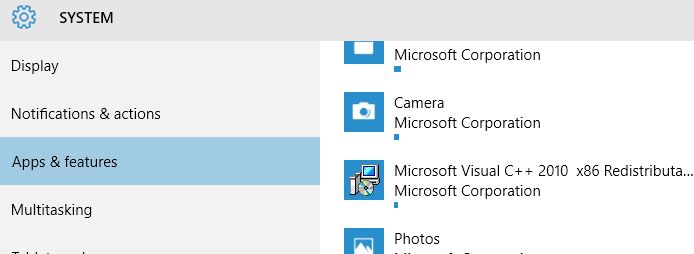
Then, I opened the Microsoft Edge and this time I saw the period of hanging of computer decreases but it is hanging and this is so annoying consider that I have to stop at the point of writing out interesting articles as well as at the subset time where I could have examine the written code or at the side of managing website hosting.
What it is aim to reach at the conclusion that despite above measure I do find that the new phenomenon of hanging of computer is there and it continues to do so and for this I have to search for its answer. Generally, I use internet from my phone by doing tethering.
For first few days I do portable hotspot but subsequently I found that the speed of internet is on the decline and it slows down my internet-based work to a considerable extent and for this I began to do USB tethering for sharing of mobile internet to my Windows 10 laptop. The problem with USB tethering is that your phone needs to be connected with phone for all the time so I cannot for free use my phone while working with internet with my Windows 10 laptop.
So, then I decided to go for Bluetooth tethering as it comes up with wireless internet share as well as it provides one of most outstanding way to understand the processes dealing with as a better alternative to portable hotspots. But when I would find that for some time, I would not be using phone so I better go for USB tethering. I forget to switch off Bluetooth of both devices such as computer and mobile devices. So, I approve Bluetooth on both devices and this means that when both the devices nearer to each other they automatically connected with each other and tethered the internet and without knowing it then I tethered the both devices in USB tethering.
So, while I browse the internet I found that due to Bluetooth tethering as well as USB connected, so in every passing intervals Bluetooth devices trying to connect to tether and then after it USB tethered by disconnecting the blue tooth connectivity and in these manner I have found that computer becomes confused with same type of processes crossing one another and it hangs and freezes.
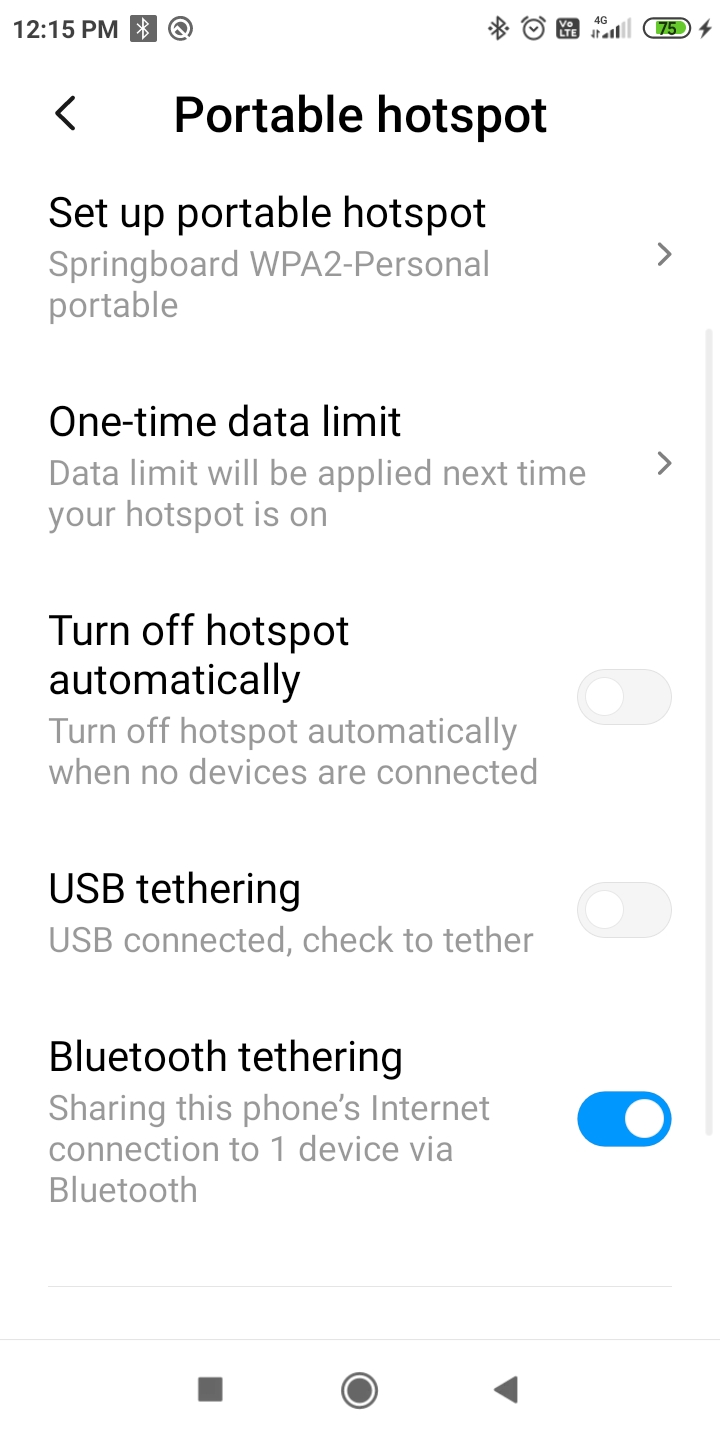
I do not know whether it is a bug of Windows 10 or not it is up to Microsoft team by reading article to understand it or it might be using the similar processes in the two similar devices. So, for the solution I removed the USB cable and charge the phone with a charger and then connected both the devices in Bluetooth tethering and then connect to access point to connect to internet and in this way am able to solve this problem and since then there is no hanging issues of my computer and I continue to work without any hanging or freedging of windows. Alternatively, you can disable Bluetooth on both the devices and make Usb tethering if you phone will not be used for some time while you use Windows 10.
If found this peculiar problem of computer hanging and rectify it and I do hope that Microsoft will learn about it and if it requires to disable two way of connecting internet while using internet from phone for personal computer devices. I do hope that Microsoft should disable two way at the same time of connectivity with internet from mobile devices to computer.